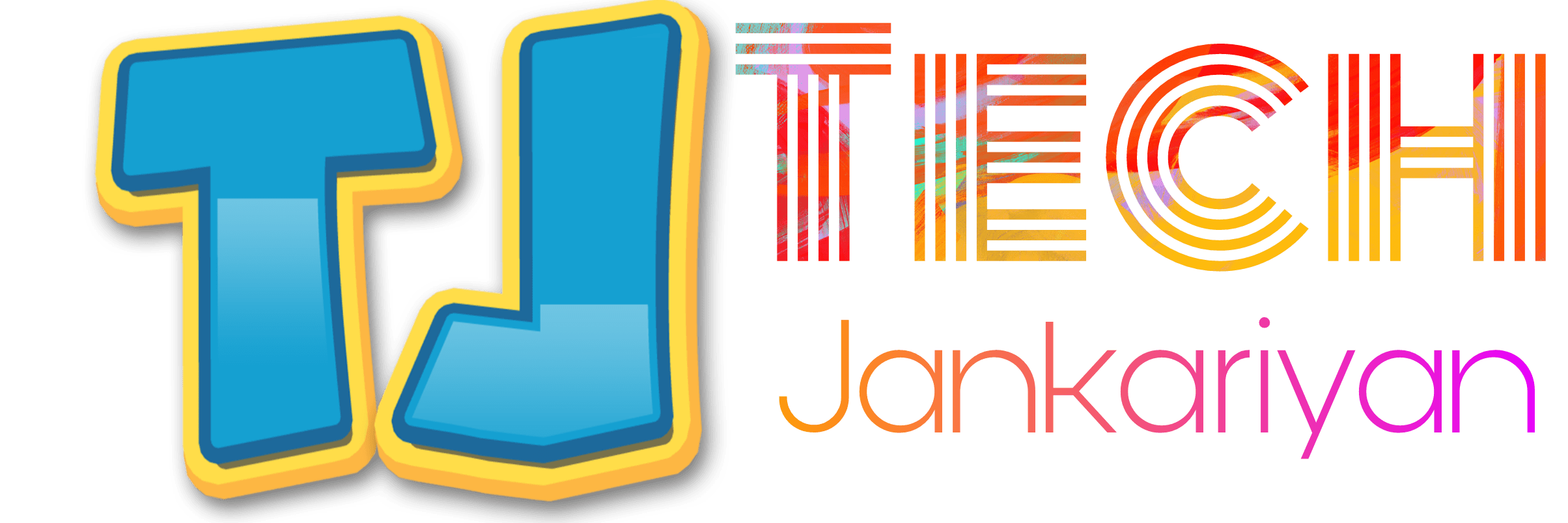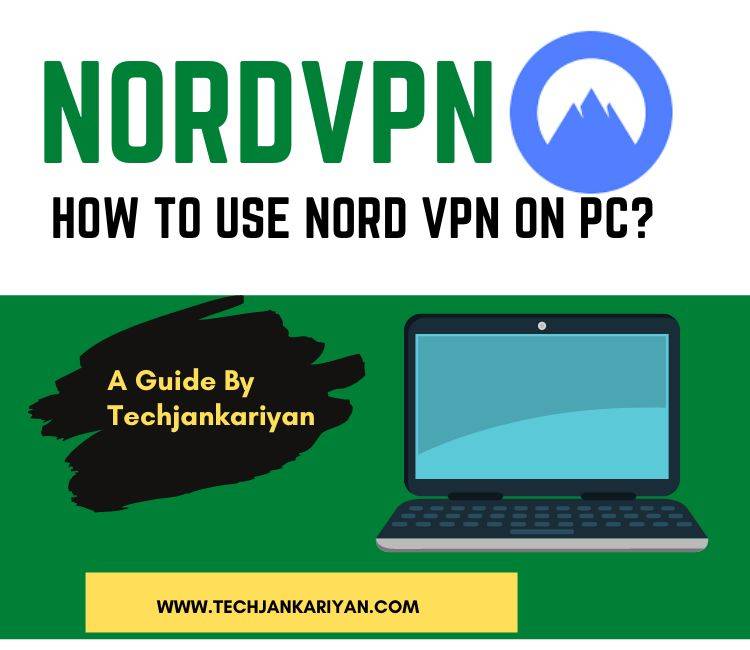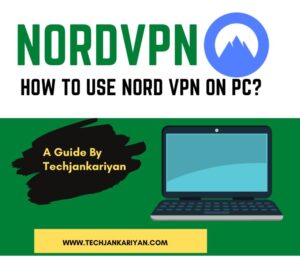Nord VPN is one of the most popular VPNs in the VPN world. Having a VPN in your PC is more important than having an internet connection right now.
This enables you to access restricted content in your area, but also makes you more secure on the internet. Nord VPN makes it easy for you when it comes to security, anonymity, privacy and access to restricted content over the Internet.
You can easily set up Nord VPN on your computer. It works with all operating systems: Windows, MacOS or Linux. You can download it from its official website: Click here
Nord VPN and How Does Nord VPN works?
You all know that VPN stands for Virtual Private Network. This facilitates access to restricted content in your region. With a VPN, you don’t need to compromise your privacy.
To learn more about VPN click here.
NordVPN is also a VPN, so it also offers all the features of a VPN. All you need is Nord VPN in your computer.
How to use Nord VPN?
I personally use Nord VPN, it’s a very good VPN, Nord VPN’s service is very good, and the user interface is very simple and friendly.
Nord VPN for Windows:
Here are the steps to follow to use Nord VPN:
Visit Nord VPN’s official website.
Subscribe to Nord VPN for the period of time you want to use it.
Create an account there.
Download and install Nord VPN on your computer or device, then follow the instructions there.
Log in to the account created in the Nord VPN site after the installation is complete.
You will see a list of servers around the world and choose according to your requirements.
The Nord VPN app connects you to a server and now you can easily use VPN services in your area.
You can also use the application’s thread protection to block malware, web tracking, and adware.
Nord VPN for MacOS:
The installation process for Nord VPN is similar to MacOS, but Nord VPN has two different Mac OS versions.
One is – IKEv2 App and the other is Open VPN App. You can install any of them from the App Store.
Download NordVPN from the App Store.
Install in your device and launch the app.
Sign in to your Nord account.
Choose a server from the map and enjoy VPN service.
Also read about: What is VPN?