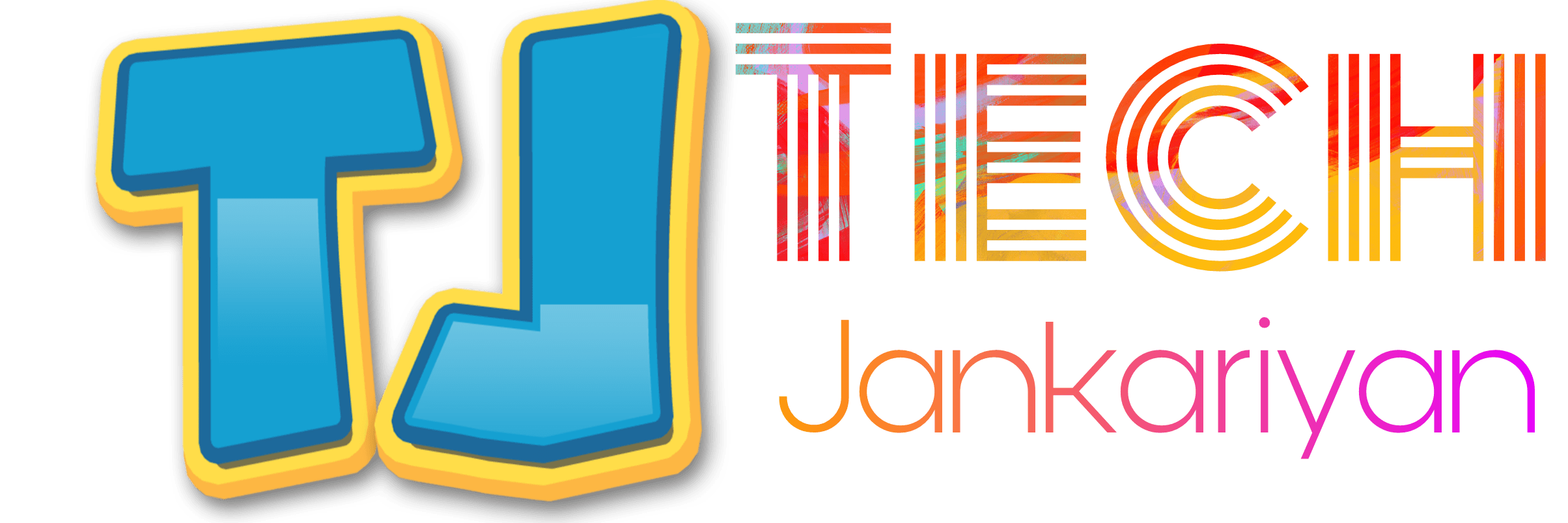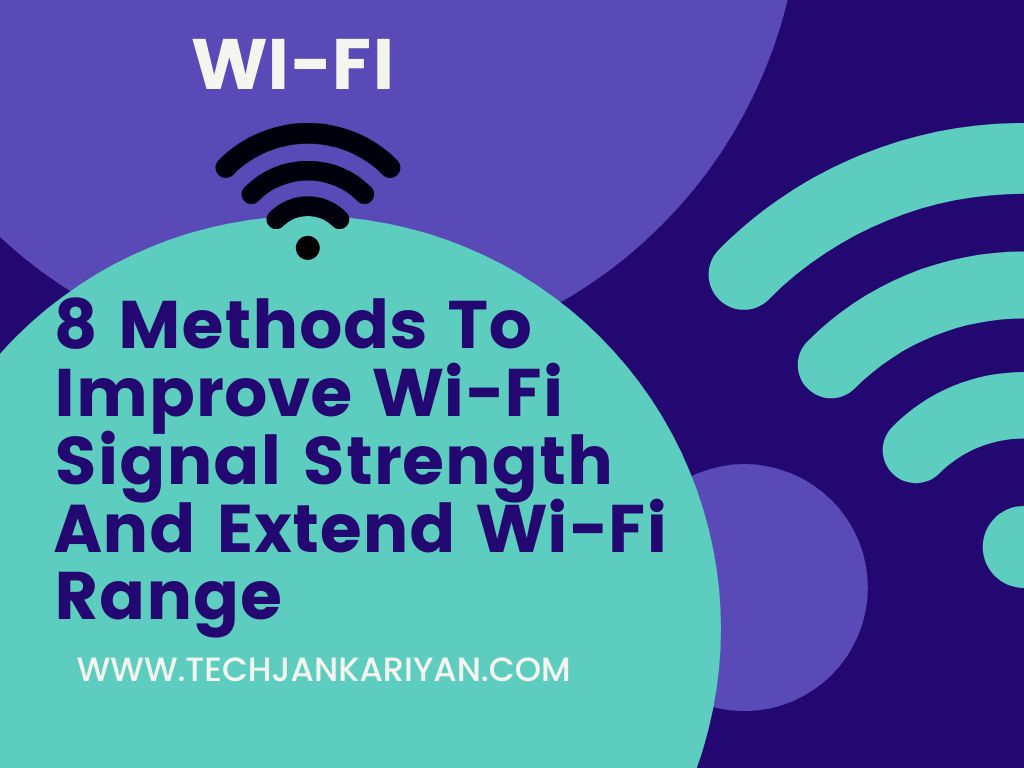Is your computer crawling at a snail’s pace, leaving you frustrated and unproductive? Fear not! With a few simple tweaks and tricks, you can breathe new life into your machine and experience blazing-fast speeds like never before. Say goodbye to endless loading screens and hello to seamless multitasking. Let’s dive into the world of computer optimization and unleash its full potential.
Optimize Your Startup Programs
The journey to a faster computer begins right from the moment you power it on. Take control of your startup programs and streamline the boot process. Head over to the Task Manager (Ctrl + Shift + Esc), navigate to the Startup tab, and disable any unnecessary programs from launching at startup. By reducing the number of startup programs, you’ll notice a significant improvement in your computer’s boot time.
Clear Out Junk Files
Over time, your computer accumulates a plethora of junk files that clog up your system and slow it down. It’s time to declutter! Invest in a reputable PC cleaner tool or utilize built-in utilities like Disk Cleanup (Windows) or Disk Utility (macOS) to sweep away temporary files, cache data, and other digital debris. By regularly purging these unnecessary files, you’ll free up valuable disk space and enhance your computer’s performance.
Upgrade Your Hardware
Sometimes, the need for speed calls for a hardware upgrade. Consider investing in additional RAM (Random Access Memory) or upgrading to a solid-state drive (SSD) for faster data access speeds. Upgrading your hardware can breathe new life into an aging computer, providing a noticeable boost in performance for resource-intensive tasks such as gaming or video editing.
Optimize Your Web Browser
For many of us, the web browser is the primary gateway to the digital world. However, a bloated browser laden with extensions and plugins can significantly impact your browsing speed. Take the time to streamline your web browser by removing unnecessary extensions and plugins. Additionally, regularly clearing your browsing history, cache, and cookies can help maintain optimal browsing performance.
Keep Your System Updated
Operating system and software updates often contain crucial performance enhancements and security patches. Make it a habit to regularly update your operating system, drivers, and applications to ensure your computer is running on the latest and most optimized software versions. Set your system to automatically install updates to stay ahead of the curve and keep your computer running smoothly.
Conclusion: Unlock the Speed
In today’s fast-paced digital world, a sluggish computer can be a major hindrance to productivity and enjoyment. By implementing these simple yet effective strategies, you can turbocharge your computer’s speed and reclaim your time. From optimizing startup programs to upgrading hardware, the path to a faster computer is within reach. Don’t let sluggish performance hold you back – unleash the full potential of your machine and experience a seamless computing experience like never before!
Exploring Advanced Techniques for Computer Optimization
Now that we’ve covered the basics of speeding up your computer, let’s delve deeper into some advanced techniques that can further enhance its performance. Whether you’re a tech enthusiast or a casual user, these tips and tricks will take your computing experience to the next level.
1. Overclock Your Hardware
Overclocking is a method used to push your computer’s hardware components beyond their default specifications, thereby achieving higher performance levels. While overclocking can yield significant performance gains, it also comes with risks such as increased heat generation and potential hardware damage if not done correctly. If you’re comfortable tinkering with your computer’s settings and have adequate cooling solutions in place, overclocking can be a powerful tool for maximizing performance.
2. Utilize Advanced System Tweaks
Beyond the standard optimizations discussed earlier, there are numerous advanced tweaks and adjustments you can make to fine-tune your computer’s performance. From modifying system registry settings to adjusting power management options, these tweaks can help squeeze every last drop of performance out of your hardware. However, exercise caution when making system-level changes, as improper configurations can lead to instability or even system failure.
3. Implement Disk Defragmentation
Disk fragmentation occurs when files on your hard drive are scattered across multiple physical locations, resulting in slower read and write speeds. Disk defragmentation is the process of reorganizing these fragmented files to improve storage efficiency and overall performance. While modern operating systems often perform automatic defragmentation in the background, manually initiating a defragmentation process can still yield performance benefits, especially on older mechanical hard drives.
4. Optimize Your System for Gaming
If you’re an avid gamer, optimizing your computer for gaming performance is essential for achieving smooth gameplay and maximum frame rates. Start by updating your graphics drivers to the latest version provided by your GPU manufacturer. Additionally, consider tweaking in-game graphics settings to strike the perfect balance between visual fidelity and performance. Tools like NVIDIA GeForce Experience or AMD Radeon Software offer one-click optimizations tailored to your system’s hardware configuration.
5. Monitor System Performance
Keeping tabs on your computer’s performance metrics can provide valuable insights into its overall health and efficiency. Utilize built-in system monitoring tools or third-party software solutions to track metrics such as CPU usage, RAM utilization, and disk activity. By identifying performance bottlenecks and resource-hungry applications, you can take proactive steps to optimize your system for peak performance.
Conclusion: Mastering the Art of Computer Optimization
With the right knowledge and tools at your disposal, optimizing your computer for maximum speed and efficiency is well within reach. Whether you’re a casual user looking to boost productivity or a power user seeking every last ounce of performance, implementing these advanced techniques can help you unlock the full potential of your machine. From overclocking hardware to fine-tuning system settings, the possibilities are endless. So roll up your sleeves, dive into the world of computer optimization, and experience a computing experience like never before!