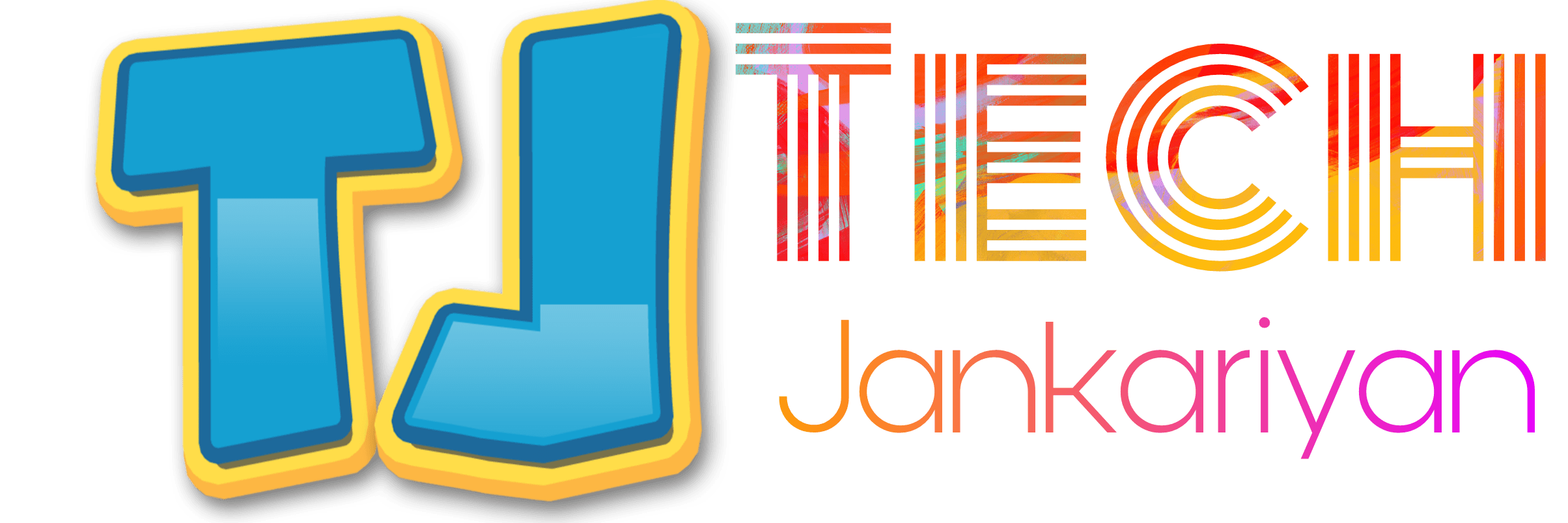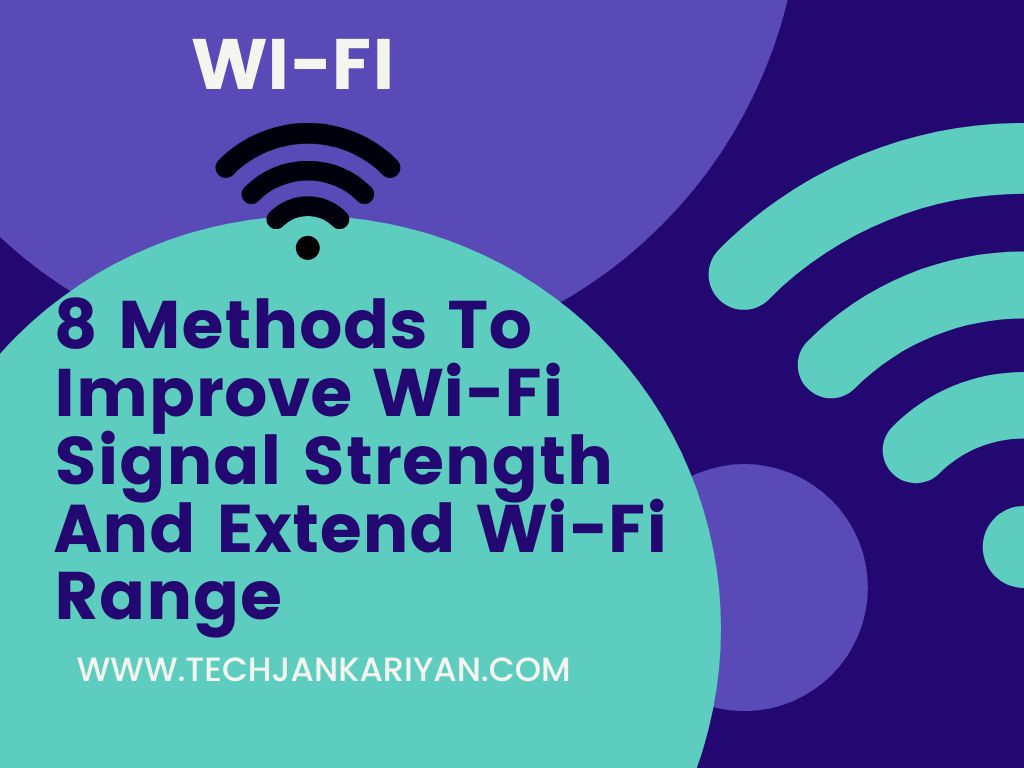Wi-Fi signals are valuable. As you move away from the router, the Wi-Fi signal weakens. If you go far enough, you’ll reach a place where Wi-Fi won’t work. In this case, you might want to know how to improve your Wi-Fi signal.

Upgrade your router to the 802.11ac or 802.11ax standard to improve Wi-Fi Signal
One of the easiest ways to boost your Wi-Fi signal is to get a new router. If you still have an older 802.11g or 802.11n router, your Wi-Fi won’t work as well as it could. Older routers using older Wi-Fi standards do not have the same power and speed as newer routers using the latest 802.11ac Wi-Fi standard. The speed at which information can be sent over the same distance is probably the biggest difference between the old standards and the new 802.11ac standard.
For example, 802.11n came out in 2009 and can transmit about 600 Mbps (about 75 Mbps) 300 feet outdoors and about 150 feet indoors. Released in 2014, 802.11ac can transmit about 1.13 Gbps (about 166.25 MB/s) over the same distance.
You can improve your Wi-Fi signal by moving your router.
If you put the Wi-Fi router under the stairs, it won’t work either. Or behind a piece of steel wrapped in aluminum foil or in a cabinet. When thinking about how to extend your Wi-Fi range, where you put your router is important. Placing your router behind a large, solid object will reduce Wi-Fi range.
Oftentimes, the entryway in the middle of your home is the best place for your Wi-Fi signal to reach everyone. It doesn’t always work. Move the router to a location where it is not blocked by too many objects, large objects, or other objects. If you need to move your router from its current location, you may want to consider getting longer cables.
Switch to Wireless Mesh to increase Wi-Fi coverage
A wireless mesh network is a great way to ensure that you get the same Wi-Fi signal everywhere in your home. Mesh Wi-Fi typically uses multiple network devices to send the same Wi-Fi signal to all parts of your home.
This means that the signal in the hallway downstairs is the same as the bathroom upstairs, and so on. A mesh network is different from a Wi-Fi range extender because it uses only one wireless network. Mesh networks have long been used in places like shopping malls, festivals, and sporting events.
But in the past few years, mesh Wi-Fi has become more common in homes. It’s also easy to connect to wireless mesh networks. Most wireless network devices connect directly to your existing network, so you don’t have to spend time installing an extender or booster.
Thus, wireless mesh networks are a great way to extend Wi-Fi range in a variety of situations. Mesh Wi-Fi kits usually come in a variety of prices depending on coverage area, bandwidth, and the number of bases needed to turn your home into Wi-Fi heaven.
Replace your Wi-Fi antennas and receivers.
A Wi-Fi router has an antenna that sends Wi-Fi signals into the home. As mentioned above about upgrading to an 802.11ac router, you should consider upgrading your antennas. There are several obvious advantages to installing better antennas:
Extended Broadcast Range: One of the most attractive things about a high-end router is that it can extend your Wi-Fi broadcast range. It’s great to have Wi-Fi in every room of your house from one router.
Radio and TV stations: High-gain Omni for directional antenna – When you turn off the directional antenna, you have more control over where your Wi-Fi signal goes.
Faster Wi-Fi: Not only does the signal get longer range, but you can increase your overall bandwidth, which makes things better.
Changing the antenna on your router is a quick and easy way to boost your Wi-Fi signal.
Use a Wi-Fi Extender
If you have a modern 802.11ac router, you can use a wireless extender, but the Wi-Fi signal is still a problem. With a wireless extender, you can have more Wi-Fi coverage in your home without adding additional cables or dealing with a complex network. Most Wi-Fi extenders need to be plugged in and turned on, but this depends on the model.
A Powerline Wi-Fi extender is probably the easiest way to do this. Plugs directly into an outlet with Powerline adapters. You connect a separate plug near the router and use an Ethernet cable to connect the two.
Then you plug in another adapter that should have a strong Wi-Fi signal and whoa! Wi-Fi is available in every room and floor. On the other hand, power line adapters are just as good as home wiring. If your home is very old, a wired Wi-Fi extender may not give you the good signal you need.
Make a Wi-Fi Antenna Booster at Home
A DIY Wi-Fi antenna booster is another easy solution that works well. Boosting your Wi-Fi signal is quick and easy with the hardware you already have at home. How far you want the signal to go will determine what kind of antenna you should build. Many online tutorials explain how some DIY Wi-Fi signal boosters work, how to build one, and how to improve it.
Upgrade your router’s software
The firmware on your router may be to blame for your weak Wi-Fi signal. Although it’s not very likely, since firmware updates for routers don’t happen often, it’s best to use the latest version of your router’s firmware whenever possible. If you’re having problems with your Wi-Fi signal or connection, a firmware update that fixes security flaws and bugs may help.
Change the Wi-Fi channel.
The Wi-Fi channel used by your router can also change your Wi-Fi signal. The router can transmit signals in the 2.4 GHz and 5 GHz bands. There are many channels in these two groups; some overlap and interfere. By changing the Wi-Fi channel on your router, you can improve your Wi-Fi signal by getting rid of interference.
Also, the latest generation of Wi-Fi, 802.11ax, commonly known as Wi-Fi 6 and Wi-Fi 6E, now has an additional 6 GHz of Wi-Fi range. If you can find a 6GHz Wi-Fi router, you might be the only one on the block. This means your Wi-Fi signal will be stronger than ever.