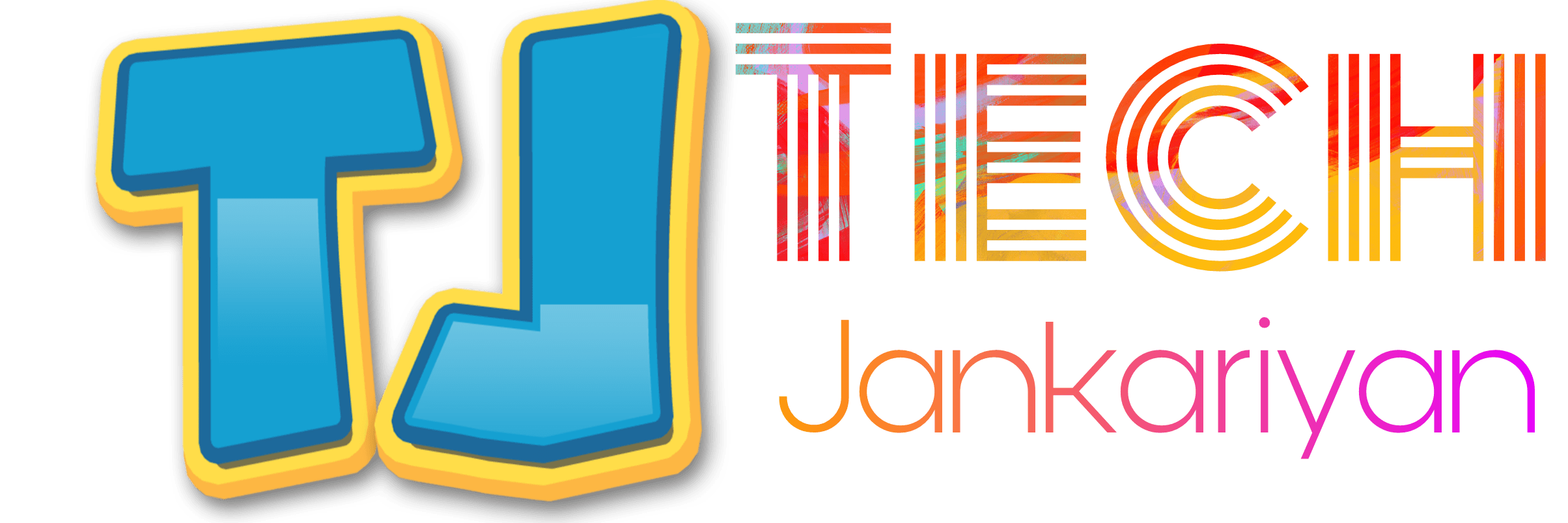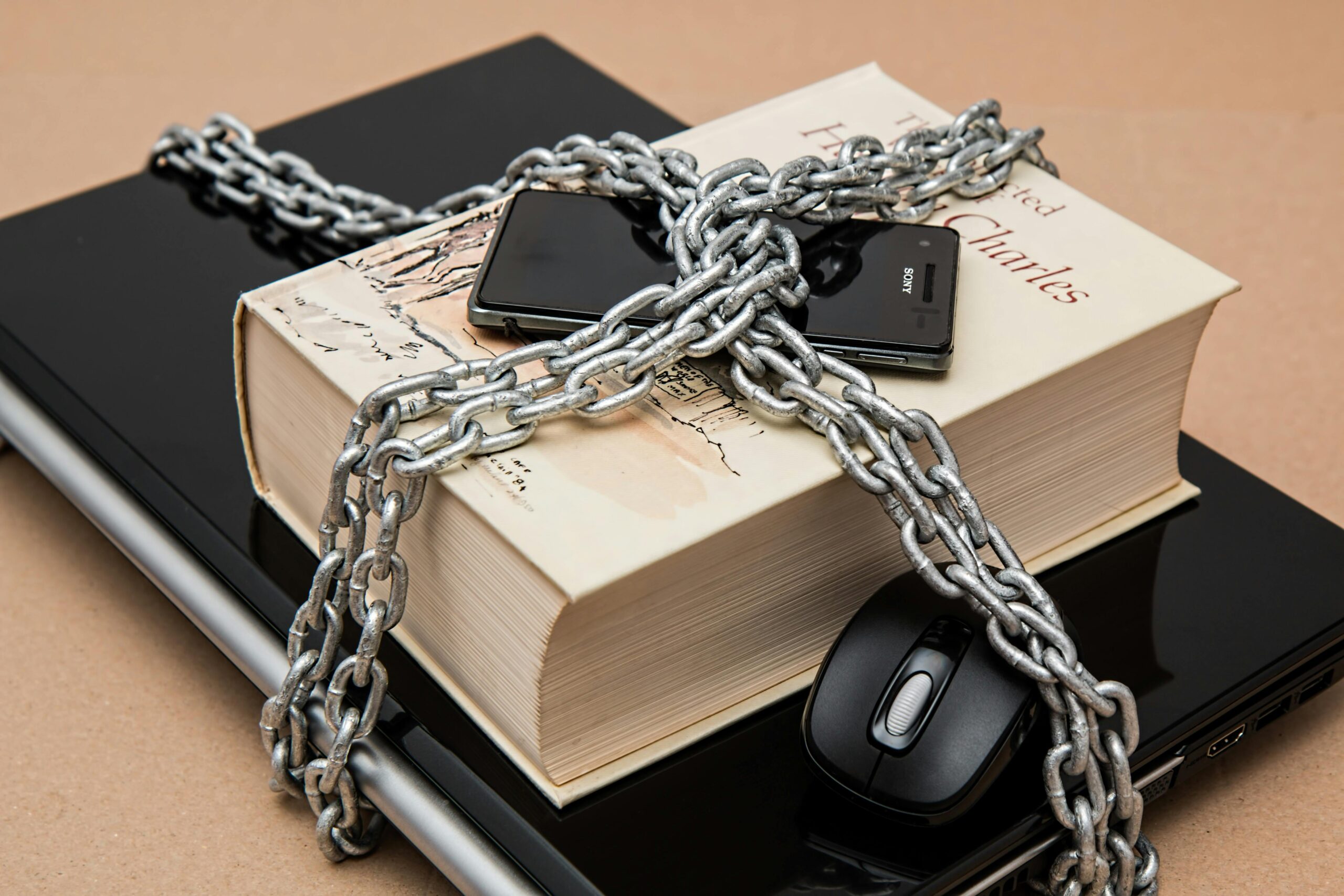In today’s digital age, where cybersecurity threats are rampant, creating a strong password is vital to protecting your online accounts from unauthorized access. A robust password serves as the first line of defense against hackers and malicious actors attempting to breach your personal information. In this guide, we’ll explore the principles of crafting a strong password to bolster your online security and safeguard your sensitive data.
Understanding the Importance of Strong Passwords
A strong password is a crucial component of cybersecurity, as it helps prevent unauthorized access to your accounts and ensures the confidentiality of your personal information. Weak passwords, such as common words, phrases, or sequential characters, are susceptible to brute-force attacks and can be easily cracked by sophisticated hacking algorithms. By contrast, a strong password comprises a combination of letters, numbers, and special characters, making it significantly more challenging for hackers to decipher.
Tips for Creating a Strong Password
Follow these guidelines to create a robust password that enhances your online security:
1. Length Matters
Opt for longer passwords, as they provide increased security against brute-force attacks. Aim for a minimum of 12 characters, combining uppercase and lowercase letters, numbers, and symbols.
2. Avoid Common Words and Phrases
Steer clear of using easily guessable words or phrases, such as “password,” “123456,” or your name. Hackers often use dictionary-based attacks to crack passwords containing common terms.
3. Use a Passphrase
Consider using a passphrase—a series of words or a sentence—as your password. Passphrases are easier to remember than random strings of characters and offer greater security when composed of unrelated words.
4. Incorporate Variations
Integrate character variations into your password, such as replacing letters with numbers or symbols. For example, “password” can be transformed into “P@ssw0rd” by substituting letters with similar-looking symbols.
5. Avoid Personal Information
Refrain from including personal information in your password, such as your name, birthdate, or address. Hackers often exploit such details to guess passwords through social engineering tactics.
6. Unique Passwords for Each Account
Create unique passwords for each of your online accounts to mitigate the risk of a single breach compromising multiple accounts. Using the same password across multiple accounts increases vulnerability to cyber attacks.
7. Regularly Update Passwords
Periodically update your passwords to maintain robust security measures. Set a schedule to change passwords every few months, particularly for accounts containing sensitive information or financial data.
Conclusion
Creating a strong password is a fundamental step in fortifying your online security and protecting your digital identity from cyber threats. By adhering to the principles outlined in this guide—such as using complex combinations of characters, avoiding common words, and updating passwords regularly—you can significantly reduce the risk of unauthorized access to your accounts and safeguard your sensitive information from potential breaches.