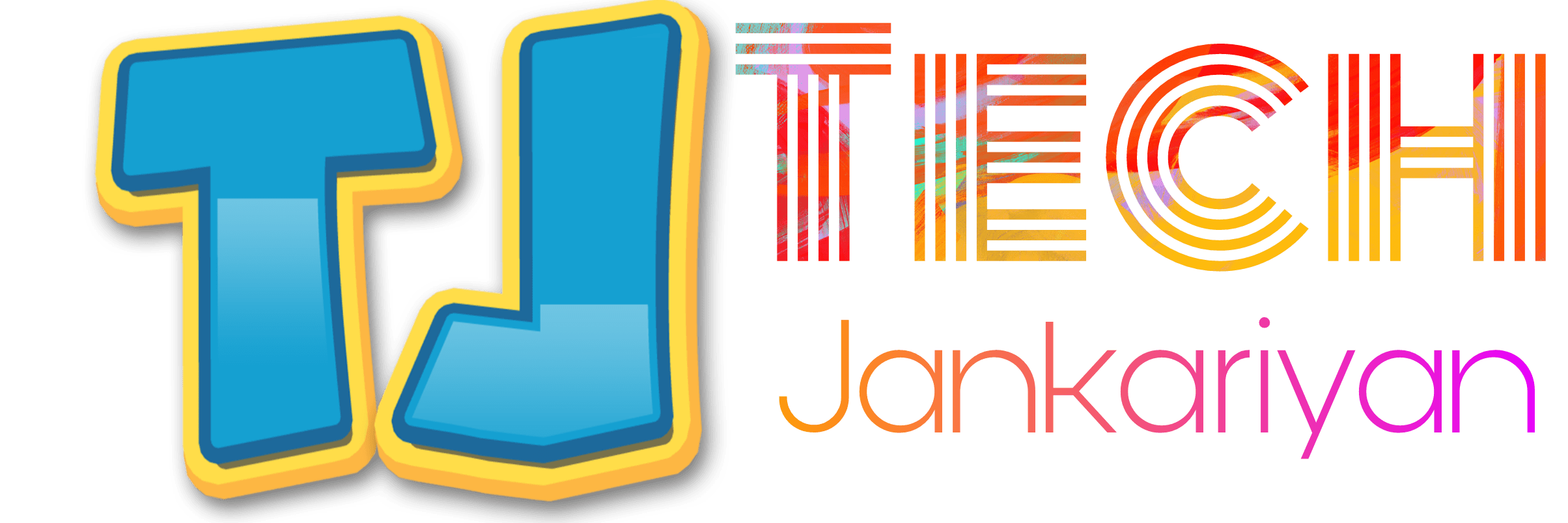When it comes to choosing a laptop, Apple’s MacBook lineup offers two popular options: the MacBook Air and the MacBook Pro. Both laptops have their unique features and cater to different user needs. In this article, we will delve into the comparison between MacBook Air and MacBook Pro to help you decide which one suits your requirements better.
Design and Build Quality
The MacBook Air is known for its sleek and lightweight design, making it highly portable and ideal for users who are constantly on the move. On the other hand, the MacBook Pro boasts a more robust build with a premium feel, making it suitable for professionals and power users.
Performance and Specifications
In terms of performance, the MacBook Pro generally outperforms the MacBook Air due to its more powerful processors and higher RAM options. The MacBook Pro is better suited for tasks that require intensive processing power, such as video editing and graphic design.
Display Quality
Both laptops come with high-resolution Retina displays, but the MacBook Pro offers better brightness and color accuracy, making it the preferred choice for creative professionals who rely on accurate color reproduction.
Battery Life
The MacBook Air is known for its exceptional battery life, lasting up to several hours on a single charge. However, the MacBook Pro’s battery life may vary depending on the model and usage patterns.
Connectivity Options
When it comes to connectivity, the MacBook Pro offers more versatility with a wider range of ports, including Thunderbolt 3 ports and an HDMI port. The MacBook Air, on the other hand, is more limited in terms of port options.
Pricing
In terms of pricing, the MacBook Air is generally more affordable compared to the MacBook Pro, making it an attractive option for budget-conscious users. However, the MacBook Pro offers better value for money in terms of performance and features.
Target Audience and Use Cases
The MacBook Air is ideal for casual users, students, and professionals who prioritize portability and battery life. On the other hand, the MacBook Pro is better suited for power users, creative professionals, and those who require high-performance computing.
Decision Making Factors
When choosing between the MacBook Air and MacBook Pro, it’s essential to consider factors such as performance requirements, budget, and specific use cases. Assessing your needs and priorities will help you make an informed decision.
User Experience and Customer Satisfaction
Reviews and feedback from users indicate high satisfaction levels with both MacBook Air and MacBook Pro. However, individual preferences and requirements may vary, so it’s crucial to consider personal preferences when making a decision.
Upgradability and Future-proofing
The MacBook Pro offers more options for upgradability compared to the MacBook Air, allowing users to upgrade RAM and storage components. This makes the MacBook Pro a more future-proof option for users who require flexibility and scalability.
Software Compatibility
Both MacBook Air and MacBook Pro run on macOS and offer seamless integration with Apple’s ecosystem of software and services. Additionally, they are compatible with a wide range of third-party applications commonly used in various industries.
Customer Support and Warranty
Apple provides excellent customer support and warranty services for both MacBook Air and MacBook Pro, ensuring peace of mind for users in case of any issues or technical problems.
Conclusion
In conclusion, choosing between the MacBook Air and MacBook Pro ultimately depends on your specific needs and preferences. If you prioritize portability and affordability, the MacBook Air is an excellent choice. However, if you require high performance and versatility, the MacBook Pro is worth considering.
FAQs
- Can I upgrade the RAM and storage on the MacBook Air?
- The RAM and storage on the MacBook Air are soldered onto the motherboard and cannot be upgraded after purchase.
- Does the MacBook Pro come with a Touch Bar?
- The Touch Bar is an optional feature available on certain models of the MacBook Pro.
- Which MacBook is better for gaming?
- While neither MacBook Air nor MacBook Pro is specifically designed for gaming, the MacBook Pro with dedicated graphics offers better gaming performance.
- Does the MacBook Air support external displays?
- Yes, the MacBook Air supports external displays through its Thunderbolt 3 ports.
- Is the MacBook Pro worth the extra cost compared to the MacBook Air?
- The decision depends on your specific requirements and budget. If you need the additional performance and features offered by the MacBook Pro, it may be worth the extra cost.