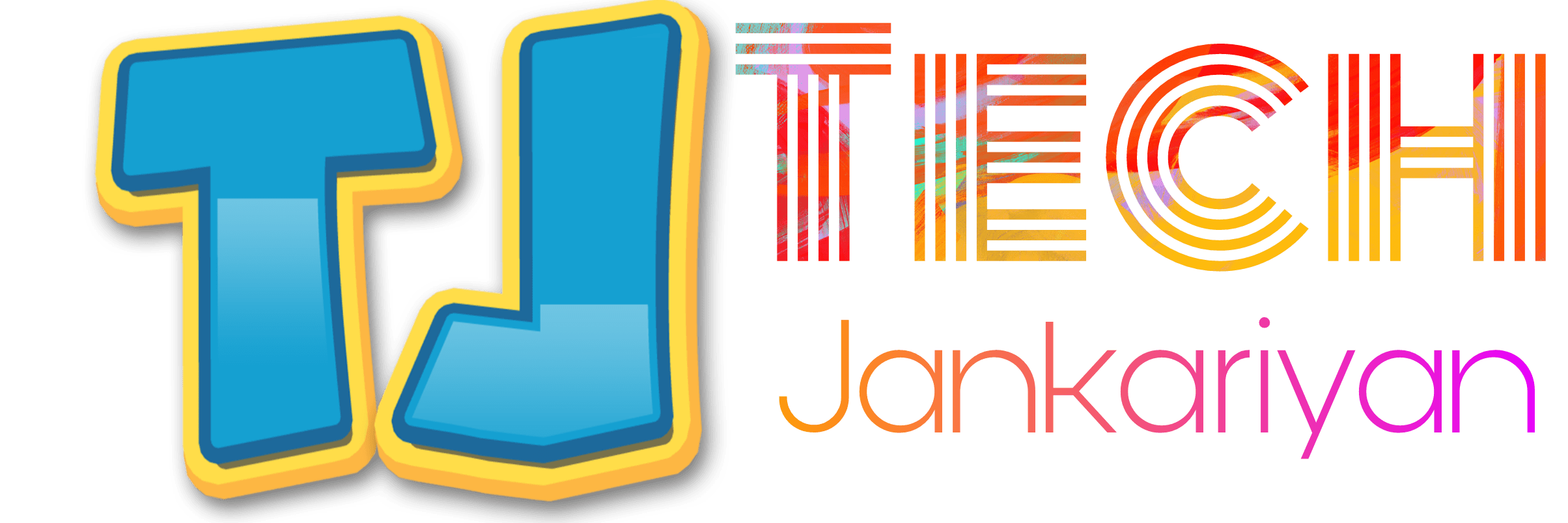Instagram is a social media networking platform that enables users to upload and share photos and videos among friends, family, and followers, but the platform does not have a built-in feature for downloading videos. However, there are several ways to download videos from Instagram.
You may need to download Instagram videos, reels, and stories to your phone or computer from time to time.After reading this article on How to Download Video From Instagram, you will be able to easily download videos and reels from Instagram.
How to Download Video From Instagram
These are some popular ways to download Instagram reels or videos:
Method 1: Using a Free Online Service
The easiest and most popular way to download Instagram reels is by using a third-party website or app that helps you download the reels or videos. Websites like SaveFromNet, DownloadGram, and the app InstaDownloader are helpful for downloading in various video and audio formats.
To download reels from these websites and applications, you need to have the URL of the desired video. Just copy the link to the reels and video from Instagram and upload it to the app or website from where you want to download it.
Thus, using this method, you can easily download ISRG reels.
Method 2: Using a Screen Recording Tool
If you do not want to go to a website and do not want to download an app to download Instagram reels, you can go for this method, which is to download them by using a screen recording tool. Screen recording tools are built into many phones and laptops. If your device does not have any screen recording tools or applications, then download them first.
After recording the video with the built-in screen recording tools or an app, you can easily download it to your device.
Method 3: Using a Browser Extension or Add-On
The last method is to use a browser extension or add-on for Chrome or Firefox, such as Video DownloadHelper or Instagram Video Downloader. These extensions are easily available, and you can add them to your browser.
Applications like Video DownloadHelper or Instagram Video Downloader will help you download Instagram reels or videos.
Conclusion and Legal Disclaimer
Using the methods described in this article, you can download videos and reels from Instagram to any device, like Android smartphones, iPhones, MacBooks, and PCs.
It’s important to note that downloading copyrighted videos without permission from the copyright holder is illegal in many countries, so be sure to only download videos that you have permission to download. Also note that downloading videos from Instagram may violate Instagram’s Terms of Service and result in account suspension or termination.
Also Read: