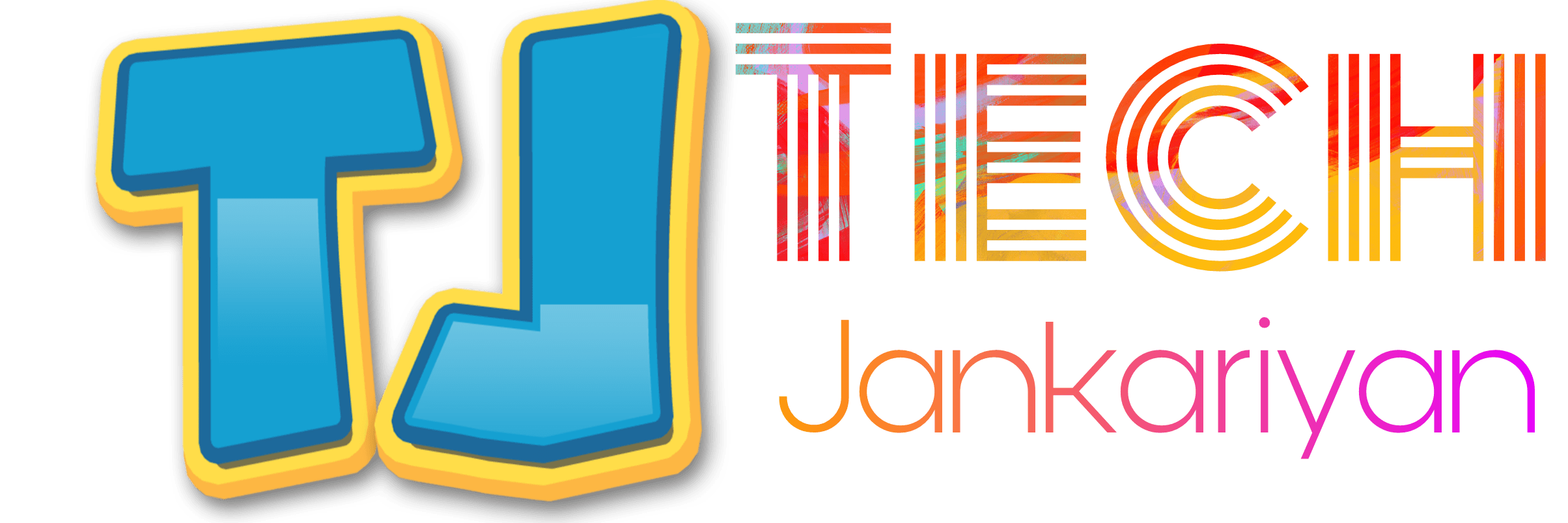As we use many social networking applications on our smartphones and we need to connect with our friends and family. Sometimes we use social media for business purposes and need to create polls and surveys. We want to create a survey in group chats on WhatsApp as we can create polls on Twitter, Facebook, and youtube. WhatsApp is also providing you with a tool by which you can easily create polls WhatsApp. You use WhatsApp for various purposes like chatting, voice calling, and video calling. Apart from this WhatsApp’s new app and WhatsApp Business provide you with a great opportunity to scale your business.

WhatsApp regularly updates and adds features to the user for better experience and service. So this time WhatsApp has included a feature which is Polls and Voting. You can create polls and voting surveys on WhatsApp. In this article, we will explain to you everything about how to create a poll in WhatsApp chat.
This feature is very useful to the person and organization who wants to create a poll on WhatsApp. You can collect user data and your customer data by creating a survey or poll.
How to Create a Poll in WhatsApp Chat
The polling feature can be created in private chats as well as group chats more appropriate for using this feature. These are the following steps to create polls on WhatsApp:
Step 1. First, open chat whether it is group chat or personal chat where you want to conduct a poll.
Step 2. Click on the attachment icon on the right side of the typing area. If you are using Whatsapp on your desktop then you will find the attachment button on the lift side of the text area. You will see there many things to do you can upload pictures, photos, and documents. As well as contacts using a camera, and many more. There you will also find a button Polls.
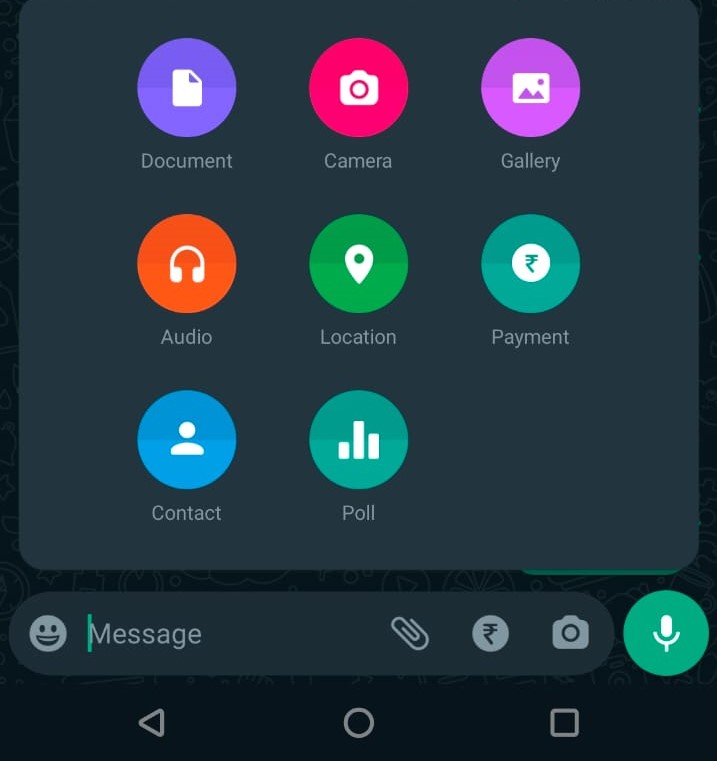
Step3. Click on the Polls icon and a small window open there. Type there your question or the survey you want to conduct. Fill in the option you want to include in your survey.
Step 4. After creating the poll you need to send it.
As you send it in the chat the person who sees the polls will be able to answer it by clicking on the option you provided on the poll. You can also give your opinion in the poll. This is how you can create a poll on WhatsApp chat.
To use this facility you need to update you whatsaap first if you are using old version of the whatsapp. Try this feature.
Also Read: