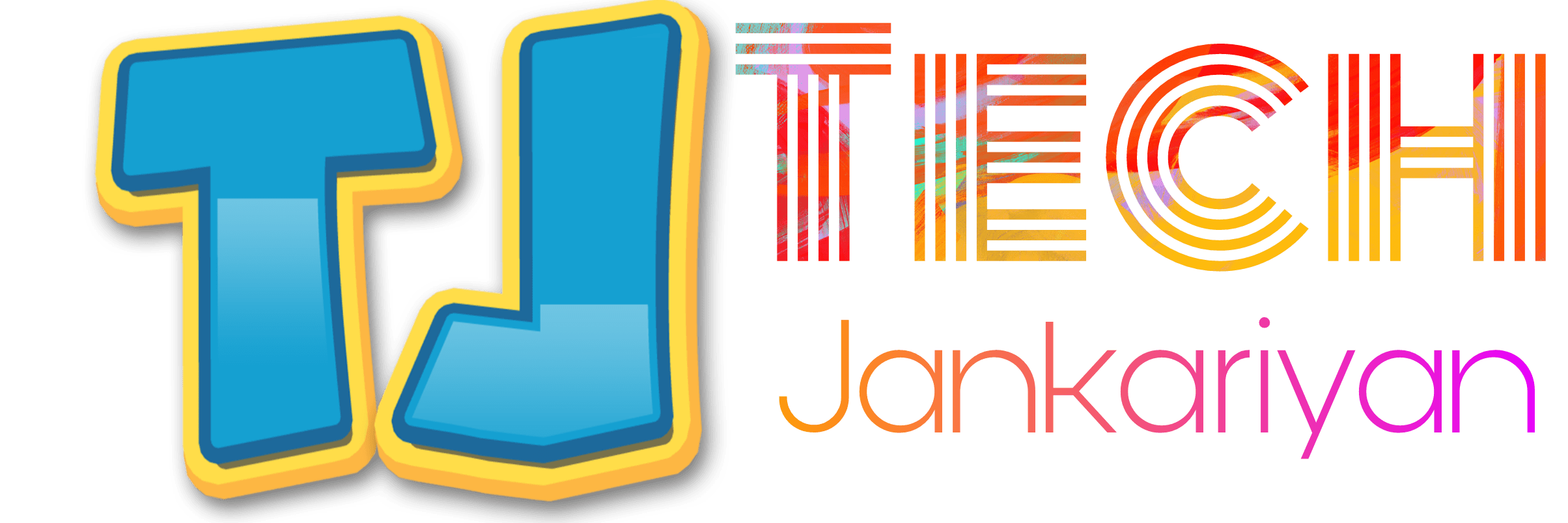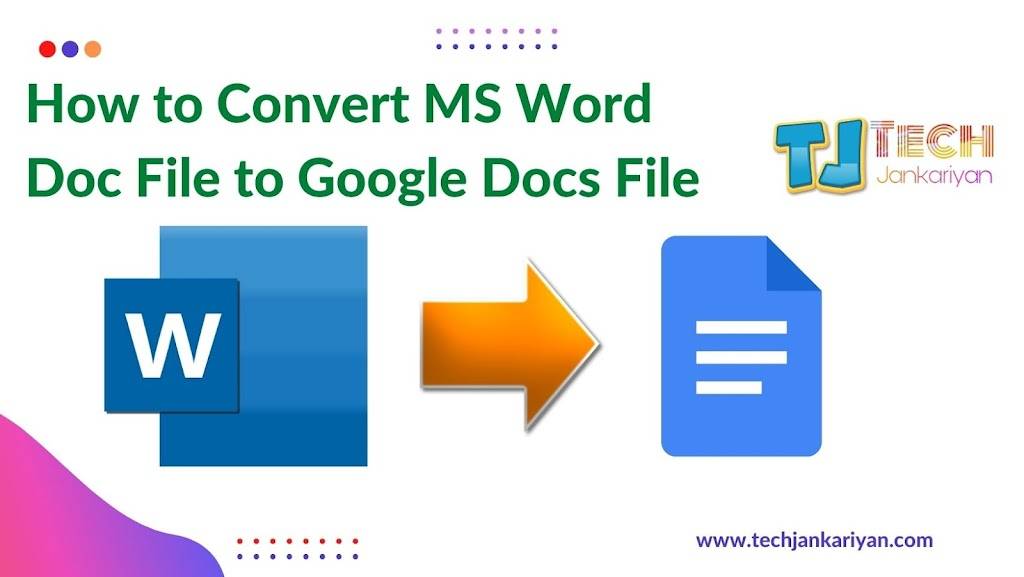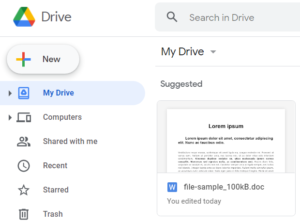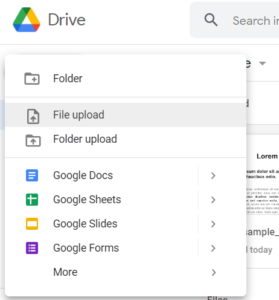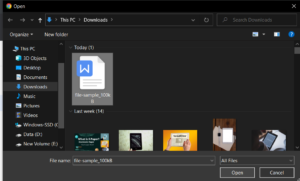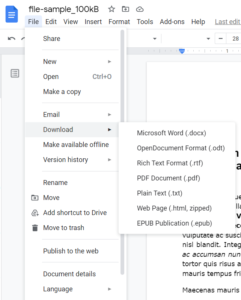Most people use MS Office for study and work. We all really like MS Word over Google Docs. But sometimes we need to use Google Docs instead of Word documents. Therefore, we have to convert the Word document to Google Doc.
Here we will explain to you how to convert Word Docs to Google Docs. It’s easy. Read the article:
What is MS Word?
MS Word is a very popular software from Microsoft and it comes with the MS Office suite. It is used to make documents, letters, reports, resumes, and more. MS word is full of features, resources and tools, but it can only be used in offline mode.
The downside of MS word is that it is offline, a paid software, and to use it, you should have it installed on your computer.
In this online world, we need to have online documentation to perform our daily tasks. So we need to use Google Docs.
What is Google Docs?
Google Docs is a product included with Google Cloud Services. It’s a completely online text editor, and it’s free. This is a big reason to migrate to google Docs. It’s very convenient, simple and automated.
How to convert Word Docs to Google Docs
Here is the point you are looking for. How to Convert Word docs to Google Docs, it is very easy. MS Word users always face difficulties to make their documents online. Google Docs makes it very easy.
Here are the steps to convert Word docs to Google docs:
Both word editor are powerful and full of features in terms of word processing. To convert a Word docs to a Google Docs file, follow these steps:
Step 1
To convert to google docs, you first need to have a google drive account, open Google Drive then upload your word doc to google drive by clicking the “New” button than click on “file upload”.
Select the file you want to upload and open it. The selected file will open in a new tab.
Step 2
The opened file is in its original format, which is word doc. To convert word doc to google doc, click “File” on the menu bar and than click on “Save as Google Docs”.
Now you file has been saved as Google Docs.
Step 3
Your file has been converted to a Google Doc. You can rename, edit and share it online. Files in both formats can be found in your Google Drive. You can delete word doc files.
You can now use Google Docs files. Your file can be converted back to a word document. You can also download google docs files in many formats other than word doc.
These are the formats in which google docs file can be downloaded:
Go to the File and Click on the “Download” and select any of them.
- Microsoft Word (.docx)
- OpenDocument Format (.odt)
- Rich Text Format (.rtf)
- PDF Document (.pdf)
- Plain Text (.txt)
- Web page (.html, zipped)
- EPUB Publication (.epub)
You can download google files in any format. Google Docs has become very popular today because it allows users to collaborate online.