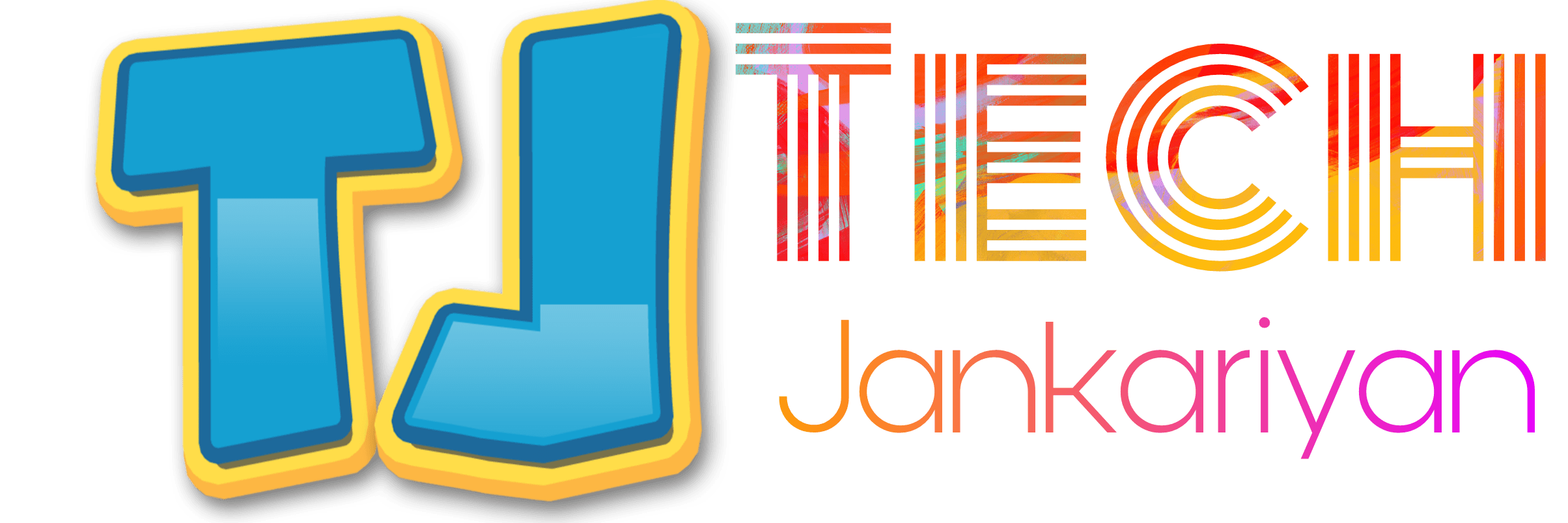Often there is no social site where a professional can communicate with another professional. So, LinkedIn took a picture to make it possible. Like facebook, twitter and instagram, LinkedIn is not completely free.
If you’re a college graduate, journalist, lawyer, business owner, or an expert in any field, LinkedIn is for you.
LinkedIn is for people who want to take their career to the next level and connect with other professionals.
LinkedIn is a social networking site for business purposes.
This is where you can connect with your family, friends and colleagues.
Many businesses are using LinkedIn to do business.
LinkedIn was established on December 28, 2002 and after the establishment of LinkedIn it was launched on May 5, 2003. In 2016, LinkedIn was acquired by Microsoft.
LinkedIn focuses on the user’s professional connections and help them to develop them.
What is LinkedIn?
LinkedIn is one of the top social networking sites in the world. This website has been created keeping in mind the professional people. Thus it become the most popular social networking website among the business community. As a result, it became the most popular social networking site in the business world.
This website is designed in such a way that it helps professionals make connections between professionals.
It provide an ecosystem among the business professional, clients ans co-worker.
Not only can it connect with professionals, it can also help find jobs, and more than 30 million companies are using LinkedIn for business.
Here you can set up your profile as a professional and help people get into your business. You can also hire experts based on your job requirements.
This is completely different from other social networking sites such as Facebook, twitter and Instagram. Here you can connect with people, businesses and business community to get hired and hire people.
You can only make connection with the people who have worked with you and attended school or college.
Membership of LinkedIn
There is two plan for the membership of the LinkedIn. One is a Basic plan and the other is an Premium plan to grow your business and get in touch with experts.
Basic Plan: Basic plan is free for every one.
Basic plan includes these services:
Find your colleagues and classmates and get back in touch.
Helps to find connection.
You can search and view the profiles of other LinkedIn members.
You can receive unlimited message.
Can get weekly alerts on the save searches.
Premium Plan: LinkedIn’s premium plans offer many additional services and facilities to grow your business and get hired quickly. The premium plan consists of these services –
To job search with confidence and get hired.
To develop the professional services.
To grow the network or manage your reputation.
To find leads more effectively.
To find and hire talent
Premium plans help you grow quickly on LinkedIn and your business or profession.
What can I do with LinkedIn?
LinkedIn is basically a social network and professional community. You can do more for your skills and business on LinkedIn.
You can Search for a Job, Find a Person you know and Learn a New Skill on the LinkedIn.
LinkedIn will help you to find a job or internship for you according to your profile and interest. Also you can hire people for your business. Get business sales.
You can also build a community on LinkedIn based on your interests and business.
You can join the LinkedIn for many reasons.
How do I create an account on LinkedIn?
Creating a LinkedIn account is very easy. Anyone can create a LinkedIn account by following this guide.
Follow these simple steps to create your LinkedIn profile:
Steps to create a LinkedIn Account:
First Step: First go to the official website of the LinkedIn or download the LinkedIn mobile App.
Second Step: Click on the join now button on top right corner of the website.
Third Step: Enter you email or phone number. After that Create a strong Password.
Forth step: click on “Agree & Join” button.
Fifth Step: Enter you First name and Last name. After that click on the “Agree & Join” button.
Sixth Step: A security check up is required. Complete the security check up.
Seventh Step: Set up your profile. Fill in your country and city and click the Continue button.
Eighth Step: If you are a student, select the “I am a student” option and fill in the information there.
If not, fill in the most resent job title. Then click Continue.
Your profile is now created.
LinkedIn for Business
LinkedIn helps you build a network for your business to gain expertise from your business experts. Many companies are using LinkedIn for business purposes.
There are many features included in LinkedIn to help you grow your business.
You can create your page as well as your profile here to expend your business and to hire people for your business.
Here you can create your page along with your profile to expend your business and recruit people for your business.
How to create a page in LinkedIn:
Creating pages in LinkedIn is very easy. Following are some basic steps to create a page for your business −
You need to create an account to create a page on LinkedIn. I have written above how to create a LinkedIn account in this article.
So lets create a page on LinkedIn –
Login to the LinkedIn profile.
Click on the “Work” icon on top right corner.
A small window will appear on the life side. Click on the “Create a Company Page”.
Now choose a page type according to your Business. Like Small business, Medium business, Showcase page and Education Institution. You can choose any of them.
Next page will appear, Put all the information about your business and company in this window. You can also preview how the page will look.
Give a name for the page. Edit your page URL according to the company name or a name that suits your business.
Make your company’s logo and upload it to the page. Create a tagline for your business and write it in the tagline box.
Once you have filled in all the details of your business, click on “Create Page”. Now that your page is created, you have to make some settings for the page –
- Add Description of Page.
- Add your Location.
- Create Custom button.
- Now post your first post on your page.
- Create hashtags for you page related to your business.
- Add a cover image of the page.
Now is the time to share your page to your audience and you can also share it on other social networks.
What are the benefits of creating a LinkedIn account?
These are the main advantages of creating a LinkedIn account:
It helps you find jobs and other free jobs around the world.
You can grow your own community globally.
Help find experts and people into your business.
Make sales from your audience.