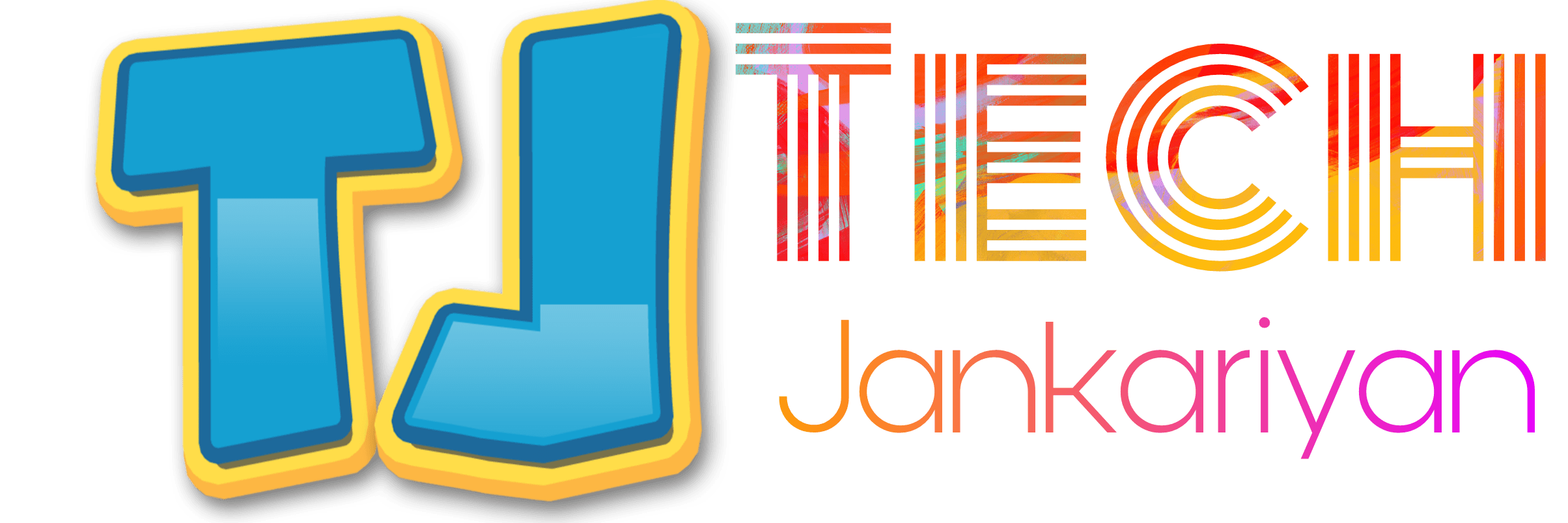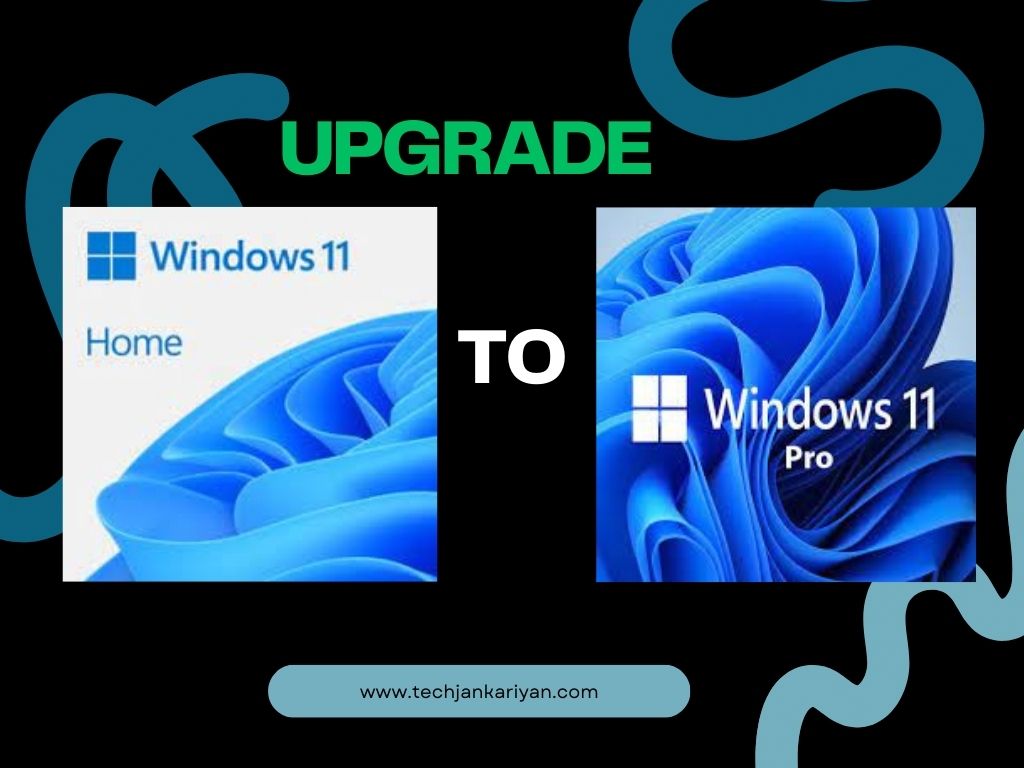In the dynamic landscape of technology, operating systems serve as the foundation for user experiences and productivity levels. With the advent of Windows 11, Microsoft introduced a plethora of new features and enhancements aimed at improving efficiency and usability. However, for users with Windows 11 Home preinstalled, accessing certain advanced features may prove challenging. In this comprehensive guide, we delve deep into the process of upgrading to Windows 11 Pro, exploring various methods, considerations, and benefits associated with this transition.
Understanding Windows 11 Home Limitations:
Windows 11 Home, often labeled as the budget edition, comes with inherent limitations that hinder its suitability for professional and enterprise environments. These limitations include restricted access to critical security features, limited customization options, and reduced compatibility with certain business applications. Consequently, users seeking to maximize their system’s potential and unlock advanced functionalities may find it imperative to upgrade to Windows 11 Pro.
Exploring Upgrade Options:
Previously, users could leverage old product keys from Windows 7 Pro, Windows 7 Ultimate, or Windows 8/8.1 Pro to enable an upgrade or clean install to Windows 11 Pro, thus potentially saving on upgrade fees. However, Microsoft closed this loophole in September 2023, leaving users with fewer options. Nevertheless, users can still obtain a product key for Windows 10/11 Pro through various avenues, including reusing keys from retired PCs or purchasing discounted copies online. While this may entail additional costs, it offers a convenient solution for users without access to valid product keys.
Navigating the Upgrade Process:
The upgrade process from Windows 11 Home to Pro involves several intricate steps, each requiring meticulous consideration and execution. Firstly, users need to ensure they possess a valid product key for Windows 11 Pro, either through reuse or purchase. Once acquired, the next step entails initiating the upgrade process through the Windows Settings menu or the Microsoft Store. Throughout this process, users may encounter prompts to enter their product key and complete the necessary activation steps to finalize the upgrade. It is imperative to follow these steps diligently to ensure a seamless transition to the Pro edition.
Benefits of Upgrading to Windows 11 Pro:
Upgrading to Windows 11 Pro unlocks a myriad of advanced features and functionalities tailored to meet the demands of modern computing environments. These include enhanced security measures such as BitLocker Drive Encryption, which safeguards sensitive data through robust encryption algorithms. Additionally, Windows 11 Pro offers improved compatibility with enterprise-grade applications and productivity tools, enabling users to streamline their workflows and maximize efficiency. Other notable benefits include access to advanced customization options, remote desktop capabilities, and integration with Microsoft Update for Business, facilitating centralized management and deployment of updates across the organization.
Considerations and Best Practices:
Before embarking on the upgrade journey, users should meticulously assess their specific requirements and objectives to determine the most suitable approach. Factors to consider include budget constraints, compatibility with existing hardware and software, and long-term scalability. Additionally, users should prioritize data backup and system optimization to minimize the risk of data loss or system instability during the upgrade process. It is also advisable to consult with IT professionals or experienced users for guidance and support, particularly when dealing with complex upgrade scenarios or enterprise deployments.
In conclusion, upgrading to Windows 11 Pro presents a myriad of benefits and opportunities for users seeking to enhance their computing experience and productivity levels. By leveraging existing product keys or purchasing discounted copies, users can unlock advanced features and security measures essential for professional and enterprise environments. However, a successful upgrade requires careful planning, execution, and adherence to best practices to ensure a smooth transition and optimal system performance. With proper preparation and guidance, users can harness the full potential of Windows 11 Pro and elevate their computing experience to new heights.